Today, it has never been easier for a small business to modernize its phone system. Forget bulky old phones and expensive traditional landlines. With VOIP (Voice over IP), you can revolutionize the way your business communicates—while cutting costs. And the best part? This transition to a more efficient and professional system doesn’t require any advanced IT knowledge.
With just a bit of technical know-how and some guidance, any small business can set up a fully functional VOIP system. To get started, you’ll only need three key components:
- A VOIP service provider, such as Voip.ms—a well-established, reliable, and cost-effective company based in Montreal.
- A PBX server, which acts as the brain of your phone system. It manages calls, transfers, schedules, and voicemail. At Astral Internet, we offer PBX server hosting at a very affordable price.
- Devices to receive calls, whether it’s a softphone like Bria for PC/Mac, GroundWire for mobile phones, or physical Grandstream phones, which are popular and easy to configure.
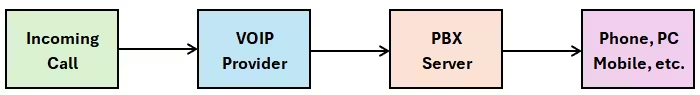
See? Just three components. That’s all you need to transform your business communications.
How to Set Up a VOIP Phone System
Let’s now go over the steps to configure a VOIP phone system for your small business. You’ll see—it’s more straightforward and logical than it might seem.
Step 1 – Install a PBX Server
The first step is setting up the PBX server. This server is essential because it handles all incoming and outgoing calls. It acts as an intelligent dispatcher—deciding whether a call should be transferred, sent to voicemail, or redirected to another extension.
For small businesses, we recommend an unmanaged server (support is available upon request) with the FreePBX suite installed. FreePBX is a very user-friendly graphical interface that lets you configure everything without writing a single line of code.
In fact, for a company with up to 20 phone extensions, a server with 1 CPU, 1 GB of RAM, and 40 GB of disk space is more than enough. There’s no need to oversize your infrastructure.
Step 2 – Connect the Phones
Once your PBX server is up and running, it’s time to connect your devices.
Each phone—whether it’s a software-based phone or a physical handset—needs to be linked to the PBX server using just three simple details:
- The server’s IP address (or hostname),
- The extension number assigned to the user,
- The password associated with that extension.
Step 3 – Link Your VOIP Provider
The final step is connecting your VOIP provider to the PBX server. This provider gives you access to the global telephone network. In other words, it’s what enables your system to make and receive external calls.
The connection process is simple: create an account with Voip.ms (or another local VOIP provider), choose a phone number, and then configure the connection settings in FreePBX.
You can also port your existing phone number to your VOIP provider, so you don’t lose your business identity. This porting process is usually free or available at a very low cost.
And that’s it! After completing these three steps, you’ll have a professional, cost-effective VOIP phone system that’s entirely under your control.
Configuring the PBX Server: The Heart of Your VOIP System
The PBX really is the brain of your VOIP phone system. It doesn’t just route calls—it manages them intelligently. With a properly configured PBX server, you can provide your clients with a professional and seamless experience.
Here are just a few of the features you can set up through your PBX server:
- Automatic call routing based on schedule: Calls are sent to the appropriate extensions during business hours and redirected to voicemail after hours.
- Voicemail-to-email: Each employee receives their voicemail messages directly in their inbox, as an audio attachment.
- Interactive menus: For example, “Press 1 for Sales, Press 2 for Technical Support.”
- Ring groups: Multiple extensions can ring simultaneously when a customer contacts a specific department.
- Custom greetings: You can create professional welcome messages tailored to your hours and business type.
A Logical Configuration Order
In FreePBX, it’s most efficient to start by creating the phone extensions. Then, you can group these extensions, set up scheduling rules, build interactive menus, and finally define how calls should be routed based on time or caller origin.
The interface is visual, easy to use, and available in French. You don’t need any advanced knowledge of telecommunications to manage your VOIP system effectively.
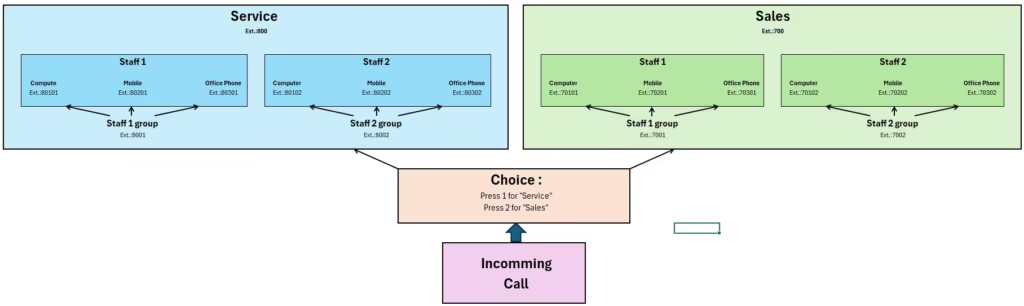
Why Choose VOIP for Your Small Business?
Switching to a VOIP phone system comes with many advantages. And contrary to popular belief, it’s neither complicated nor reserved for large corporations.
Here’s why it’s a smart move for any small business:
- Cost savings: You no longer need to pay for each individual phone line. A single number can support dozens of internal extensions. Long-distance calls are often available at minimal cost.
- Flexibility: Your employees can answer calls from home, the office, or while on the go—as long as they have an internet connection.
- Professionalism: With an interactive menu and well-configured voicemail system, your business projects a polished and well-organized image.
- Easy scalability: Hiring a new employee? Just add an extension in the PBX and set up their access—no need for complex installations.
- Freedom: You’re free to switch to another VOIP provider if you find a better deal, without having to reconfigure your entire system.
Most importantly, you own your system. It’s not a black box managed by a large company that charges you for every little change.
Conclusion: An Accessible Solution with Astral Internet and a Local VOIP Provider
In summary, it has never been easier or more affordable for a small business to switch to VOIP. With an unmanaged server from Astral Internet, you can have your own PBX server installed with FreePBX—without hassle.
Then, by choosing a VOIP provider like Voip.ms, you benefit from competitive pricing, advanced features, and reliable service.
With just a few phones or softphone apps installed on your computers, your new VOIP system will be ready to go. This type of setup—once reserved for large corporations—is now within reach for every small business. So why wait? Make the switch to VOIP today and bring your business into the modern age of communication.

Leave a Reply