WSA: cPanel Server Cache
Optimize your cPanel server cache with WSA
Optimize your cPanel server cache with WSA
Boost your cPanel sites with WSA
Efficient caching with Nginx
Leverage the power of WSA to maximize the speed and security of your sites hosted on cPanel servers. With Nginx’s advanced caching technology, WSA significantly improves web responsiveness while ensuring seamless integration with the cPanel environment.

Optimized Performance
Faster Sites: Improve loading speed and reduce response times. WSA effectively reduces customer complaints with optimal cache management, making sites more responsive and enjoyable for users.

Enhanced Security
Enhanced Protection: Integrate Nginx’s “Rate Limiting” to fortify your sites against DDOS attacks. This feature adds an extra layer of security, protecting server resources and user data.

Control and Management
Advanced Dashboard: Manage WSA features through a customized WHM and cPanel graphical interface. Easily control your sites’ cache and security from a single access point.

Installation and Compatibility
Quick Installation: Start using WSA with a simple shell command. Also, enjoy a 60-day trial to evaluate its performance and compatibility with your environment.

Future-Ready
Extended Compatibility: WSA is already compatible with the latest distributions such as Alma Linux, CentOS 9, and CloudLinux 9, ensuring a smooth transition to tomorrow’s technologies.
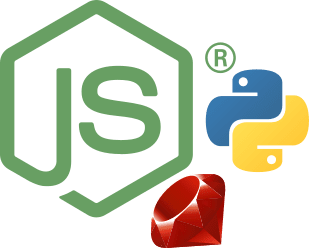
Support for Modern Technologies
NodeJS and Applications: WSA supports modern programming environments such as NodeJS, Python, Ruby, and CloudLinux’s alternative solutions for NodeJS, offering increased flexibility for deploying diverse applications.
Start your 60-day free trial today.
No sign-up required!
Easily manage WSA through our dedicated interfaces
Three interfaces for diverse needs
WSA offers flexible and intuitive management through three distinct interfaces, allowing cPanel administrators and users to easily customize cache settings according to their preferences. This modularity reduces time spent on technical support by giving clients the necessary control to optimize their experience.
cPanel Interface – Simple Mode
- User-Friendly: Designed for those who prefer a straightforward, no-hassle approach, the simple mode in cPanel provides easy-to-understand settings for effective cache management without the need for advanced technical knowledge.
- Intuitive: Includes a clear description of cache levels, making the selection process accessible to all users, regardless of their technical expertise.
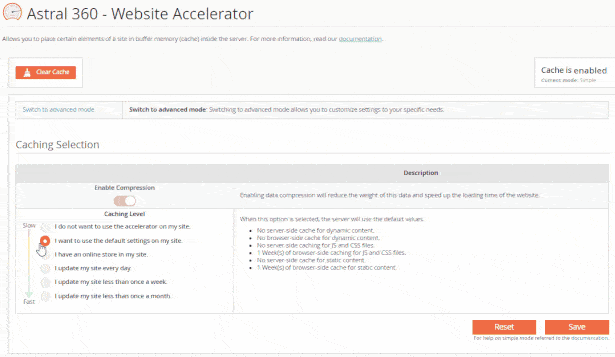

cPanel Interface – Advanced Mode
- Complete Control: Advanced mode allows granular control over the caching of each domain and subdomain. Users can set their default configuration and adjust specific settings to meet precise needs.
- Fine Customization: Manually select cookies or URIs to exclude from caching and enable or disable caching for specific domains, thus offering maximum flexibility for customized configurations.
WHM Interface for Administrators
- Global Management: Server administrators can modify default caching options for the entire server via the WHM interface, ensuring consistent cache performance across all sites.
- Advanced Nginx Configuration: Adjust Nginx settings directly from WHM, thus optimizing overall performance and server security.
- Enhanced Security: Activate rate limiting on a server scale for increased protection against DOS attacks. This function is essential for maintaining server stability and security under heavy loads.

Start your 60-day free trial with WSA
Simple and quick installation
Ready to boost your cPanel server’s performance? Begin by installing the Web Site Accelerator (WSA) and enjoy a 60-day free trial. Here’s what you need:
- A server equipped with CentOS or CloudLinux (versions 7, 8, or 9).
- A valid cPanel installation.
How to install?
Log in as the root user to your server and execute the following command to start the installation script:
wget https://static.astralinternet.com/nginx/install/wsa-install && sh wsa-install stable
Detailed instructions are available to guide you through each step of the installation. Once the installation is complete, your 60-day trial begins immediately, allowing you to test all features of WSA without commitment.
Pricing After the Trial
After the trial, you can purchase a permanent WSA license at a very advantageous cost of CAD $5.00 per month.
Extensions for Optimal Cache Management
WordPress Extension
Our “Cache Purge for Website Accelerator” extension ensures that your cache is always up-to-date. Whenever a page or post is modified, the cache is automatically purged, preventing the display of outdated information.
PHP Class
For developers looking to integrate our cache purge technology into their projects, we offer a royalty-free PHP class. This class can be easily incorporated into any site to automate cache management.
Convinced of WSA’s speed? See for yourself!
Results that speak for themselves
At Astral Internet, we understand that promises must be backed by tangible evidence. That’s why we have set up a direct demonstration for you to see the effectiveness of our Web Site Accelerator (WSA).
Live Comparison
We created two identical WordPress sites to illustrate the impact of WSA on performance. One uses our Nginx module for caching while the other does not. Here are the results obtained:
Site without caching
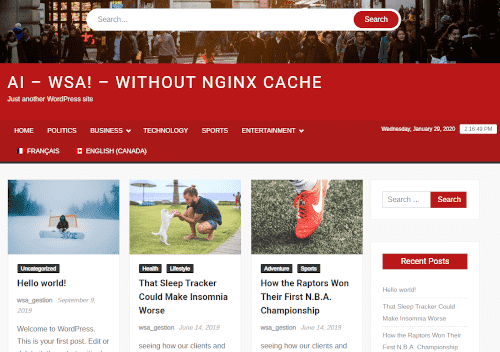
- Google Page Insight Mobile: 35%
- Google Page Insight Desktop: 83%
- GTmetrix (Full Load Time): 4.4 s
- Pingdom (Load Time): 2.21 s
- Chrome DevTools (DOM Content Loaded): 1.99 s
Site with caching
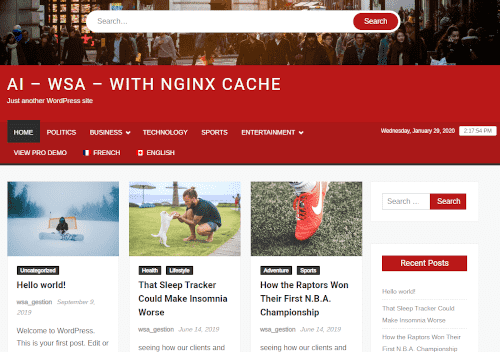
- Google Page Insight Mobile: 47%
- Google Page Insight Desktop: 85%
- GTmetrix (Full Load Time): 2.9 s
- Pingdom (Load Time): 980 ms
- Chrome DevTools (DOM Content Loaded): 686 ms
Demonstrated Improvement
Our tests conducted with the benchmarking tool “Siege” reveal that simply placing Nginx in front of Apache can increase a site’s ability to serve pages by 137%. By activating caching via WSA on cPanel accounts, we observed a performance increase of 204% in terms of requests served.
These results demonstrate that WSA is not just an effective addition to your web management arsenal but a transformative element that significantly improves the speed and responsiveness of sites.
WSA License – cPanel Server Cache
Buy now and immediately optimize your cPanel server!
Benefit from a faster server!
Regular price
CAD $5.00
/month
- Activate Instantly: One click for superior performance.
- Guaranteed Improvement: Boost your site’s speed upon installation.
- Expert Support Available: Our team is here to assist you at every step.
- Exceptional Cost-Effectiveness: Minimal investment for maximal performance gains.
- Satisfaction Guaranteed: Thousands of sites successfully optimized.
Simplicity and Speed
Quick Installation: Performed with a single SSH command, the installation of WSA is simple and immediate, allowing your server to instantly benefit from our advanced caching technology.
100% Configurable
Complete Control: The WSA is fully customizable through the WHM graphical interface and can be activated for specific accounts in cPanel. Enjoy detailed cache management for each domain and subdomain through dedicated interfaces.
Compatibility
Proven Compatibility: Tested on thousands of sites, the WSA module ensures seamless and secure integration, guaranteeing zero interruptions or issues during installation.
Frequently Asked Questions about WSA
Quickly find answers to your questions about cPanel Server Cache
Start Today!
It’s time to choose a web hosting Canada provider that listens to your needs without neglecting the security and performance of your online solutions, including domain name registration and Managed WordPress hosting.
