Over the years, we’ve noticed that many WordPress users install the Yoast SEO plugin thinking it will automatically boost their site’s ranking in search engine results.
Unfortunately, it’s not that simple. Activating the plugin alone isn’t enough to push a site up in search results like Google. Yoast SEO is primarily a tool for analysis and recommendations. It suggests improvements, but it’s up to us to apply them—on every single page of the site.
Using Yoast without following its recommendations is like installing a grammar checker like Antidote… and ignoring the mistakes it highlights. The result stays exactly the same.
Understanding Organic SEO
There are several types of SEO, but let’s focus here on organic SEO (also known as natural SEO). This approach involves optimizing a website so that it appears in search engine results—without paying for ads.
Organic SEO takes time, but its effects are long-lasting and more reliable in the long run.
It’s built on two main pillars:
- Earning quality backlinks
- Optimizing the content on your website
The Importance of Backlinks
Backlinks are links from other websites that point to yours. They play a key role in how search engines assess a site’s credibility and authority.
In fact, this concept was the foundation of Google’s first algorithm. The idea came from how references work in academic papers. To sum it up:
- A document is considered more relevant when it is cited by many sources.
- And the more credible those sources are, the more weight their recommendation carries (e.g., a university professor vs. a grocery store clerk).
Google applied this philosophy to its search engine:
- The more backlinks your site receives, the more important it appears to be.
- And if those links come from authoritative sites, your site gains even more credibility.
Today, many other factors are considered, but this fundamental logic still holds true.
Content: The Foundation of Good SEO
The second pillar of SEO is content. And in a world where artificial intelligence can mass-produce content, quality has become more critical than ever.
Google is very clear about this: content must be helpful, trustworthy, and written for users—not for robots.
In other words:
- Keyword stuffing no longer works.
- Fake or low-quality backlinks have lost their impact.
And this is exactly where Yoast SEO comes into play…
What Yoast SEO Offers (Free Version)
Even without the premium version, Yoast SEO provides several powerful features to help improve your site’s SEO:
- Automatic sitemap generation: a complete map of your site that search engines can easily read.
- Open Graph tags and Twitter Cards: these tags allow social media platforms to properly display your pages when they’re shared (image, title, description).
- Readability analysis: helps evaluate the clarity and flow of your content.
- SEO analysis based on a focus keyword: gives you concrete recommendations to apply on each page.
Using Yoast SEO in a Page or Post
Once the plugin is activated, a Yoast SEO box will appear at the bottom of your pages or posts (on the editor side—not visible to visitors).
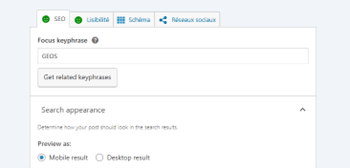
There are three tabs you should pay close attention to: SEO, Readability, and Social.
By reviewing these three tabs and applying the recommendations they provide, you greatly increase your chances of achieving strong search engine rankings.
The “Readability” Tab in Yoast SEO
This tab helps you structure your content to make it more pleasant to read—for both your visitors and search engines. Well-written text encourages users to stay longer on the page, which sends a positive signal to Google.
Subheading Distribution
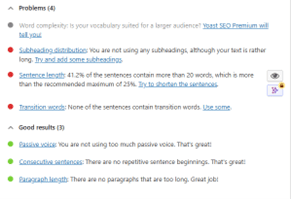
Yoast SEO analyzes your text to ensure it’s well-structured using subheadings. Ideally, a section should not exceed 300 words without a subheading. This improves readability—especially on mobile—and helps guide the reader through your content.
Also, remember to use a logical structure with headings like H2, H3, and so on.
Sentence Length
The plugin alerts you if more than 25% of your sentences are over 20 words. Long sentences can make your content harder to follow. By shortening them, you improve both clarity and reading comfort.
Transition Words
Transition words like “however,” “therefore,” or “in summary” help create logical connections between ideas. Their use makes your content flow more smoothly and makes it easier to read. Yoast SEO recommends including enough of them to maintain good coherence throughout your text.
Here’s the full list of transition words used by the Yoast SEO plugin.
Use of Active Voice
Writing in the active voice makes your content more dynamic and engaging. For example, instead of saying “The page was created,” it’s better to say “The team created the page.” This makes your message clearer, more direct, and more professional.
The SEO Tab in the Yoast SEO Plugin
The very first step is to clearly define the main topic of your page or post. This word or short phrase (ideally one to three words) should be entered in the “Focus keyphrase” field. Yoast SEO will use it as the reference point for all its SEO analyses.
As long as this field is empty, the SEO score for your content will remain red. Once it’s filled in, you’ll unlock the various recommendations offered in this tab.
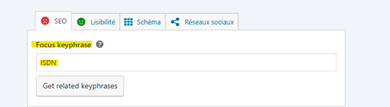
After setting your page’s main topic (no more than 1 to 3 words), you can move on to the different sub-sections of the SEO tab.
Metadata Displayed in Search Engines
When someone performs a search, the search engine displays a set of metadata: the page title, its URL, a short description, and sometimes an image.
Yoast SEO allows you to customize these elements, giving you precise control over what appears. This provides a strategic advantage—you can make your link more appealing and increase the chances of users clicking on it instead of a competitor’s.
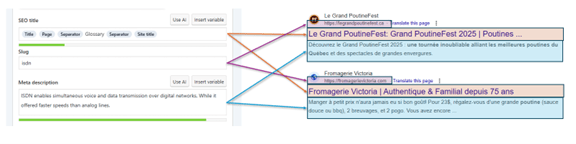
Before exploring the three options that control on-screen display, let’s first take a look at the plugin’s visual interface to better understand how it works.
This bar serves as a visual guide to indicate whether your text is too short, too long, or just right. You can rely on it to adjust the length of your title or meta description.
Second, you can insert dynamic variables to maintain consistency across your website. The most commonly used variables are:
- Title: represents the title of your page or post. This is not the title entered in the Yoast SEO plugin, but the one written at the top of the WordPress editor.
- Site Title: refers to your website’s name. This is defined in the General Settings of WordPress.
- Separator: a character used to divide different parts of the title. This symbol is defined in the General Settings of the Yoast SEO plugin.
Just above the SEO title field, you’ll also find a visual preview. This shows you how your page might appear in search engine results.
Now, let’s look at how to customize your metadata. When writing it, be sure to include your page’s main topic. This not only helps search engines better understand your content, but also improves your page’s relevance in search results.
The SEO Title: Your Page’s Headline in Google
This is the main title of your page as it appears in search engine results and in the browser tab. It should be short, clear, include your main topic, and—most importantly—encourage people to click.
Yoast SEO will alert you if your title is too short or too long, helping you optimize it for maximum impact.
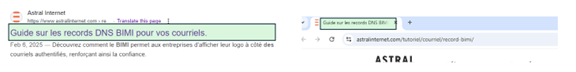
The Slug: Your Page’s URL Segment
The slug is the part of the URL that comes after your domain name. For example, in mysite.com/seo-guide, the slug is seo-guide.
This is a great place to include your focus keyword. A short, descriptive URL is easier for both search engines—and people—to understand.
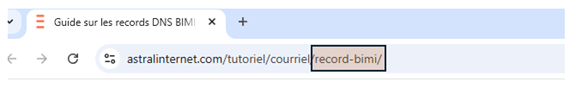
The Meta Description: Your Selling Point in Search Results
The meta description is a short summary you provide to search engines. While they’re not required to display it, if it accurately reflects the content of the page and stays within the ideal length (between 145 and 155 characters), there’s a good chance it will appear in search results.
Don’t forget: this description often determines whether someone clicks your link or scrolls past. It needs to be clear, persuasive, and action-oriented.
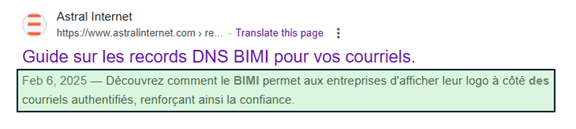
Internal Links: Building a Coherent Site Structure
Internal links connect different pages within your own website. While users can navigate through menus, adding links directly in your content improves both the user experience and how search engines index your site.
These links help search engines understand your site’s structure and the relationships between your pages.
External Links: Boosting Your Content’s Credibility
External links point to other websites and help validate the information you’re presenting. They show that your content is backed by reliable sources and increase its credibility in the eyes of search engines.
This also signals that your article is well-researched.
Including the Main Topic in Your Headings
If your main topic is important, it should appear in your headings (H1, H2, etc.). This helps search engines better understand the focus of the page.
However, don’t overdo it. If your keyword appears in more than 75% of the headings, Yoast SEO will flag it. The key is balance.
Adding Images with Alt Text
Images make your content more engaging and visually appealing. But their impact on SEO depends on what you enter in the alt text field.
This field is used to describe the image for visually impaired users and for search engines. Don’t overlook it—it’s a small detail with significant SEO value.
Managing Your Keyword Density
There was a time when repeating a keyword over and over was enough to climb search rankings—but those days are long gone.
Today, you need to use your keyword naturally, without forcing it. If you use it too often, your content will feel unnatural. If you don’t use it enough, search engines may not understand what your page is about.
Yoast SEO helps you fine-tune this ratio based on your content’s length.
Watch Out for Keyword Cannibalization
SEO keyword cannibalization happens when multiple pages on your site target the same keyword. As a result, they end up competing with each other, and search engines may struggle to decide which one to rank.
Yoast SEO will alert you if other pages on your site already use the same focus keyword. Ideally, each page should target a unique topic to avoid this issue.
The Social Media Tab
When you open the “Social” tab in Yoast SEO, you might see an image suggesting that you need the premium version to control social sharing. That’s not the case. The image only refers to the preview feature. You can absolutely customize how your page appears on social media—even with the free version.
This section lets you fine-tune how your page will look when shared on platforms like Facebook, LinkedIn, and others using Open Graph tags. The second part is dedicated to sharing on X (formerly Twitter), using Twitter Cards.
The recommended guidelines are the same across platforms:
- Title: Between 40 and 60 characters. On Facebook, titles longer than 95 characters may be truncated.
- Description: Between 100 and 160 characters to summarize your content effectively.
- Image: Ideal dimensions are 1200 × 630 pixels (aspect ratio 1.91:1), in JPG or PNG format, with a max file size of 300 KB.
By properly configuring these three elements, you ensure your content displays correctly across social platforms—boosting your chances of getting clicks and driving traffic to your site.
In Summary
It’s tempting to believe that a plugin like Yoast SEO is enough to improve your search rankings… but the reality is quite different.
This plugin isn’t magical. It’s a powerful tool, but the real work is up to you: optimizing every page, writing quality content, structuring your articles, and applying the recommendations.
When used wisely, Yoast SEO can help you build strong, long-lasting SEO that truly serves your visitors.
Feel free to share your own experiences or leave a comment below. Your insight is always welcome and could help others better understand how to use Yoast SEO effectively.

Leave a Reply